Install AzureStack Development Kit in Hyper-V
First follow the log and it is almost cover everything.
https://www.hyper-v-server.de/azure-stack/installing-the-azure-stack-development-kit-in-a-hyper-v-nested-vm/
It require D: drive while prepare the lab. At some point it will failed due to cannot access D drive.
Wait until it Finish
Test-Azurestack
Azurestack\cloudadmin
First follow the log and it is almost cover everything.
https://www.hyper-v-server.de/azure-stack/installing-the-azure-stack-development-kit-in-a-hyper-v-nested-vm/
It require D: drive while prepare the lab. At some point it will failed due to cannot access D drive.
Wait until it Finish
Verify about 13 VMs in Hyper-V
After install complete follow the post install steps.
1. following step to registration
Azurestack\cloudadmin
Download Image
Create plan
Create offer
Change the plan to public
Get subscription to your account
Finally, Create or upload VMs.



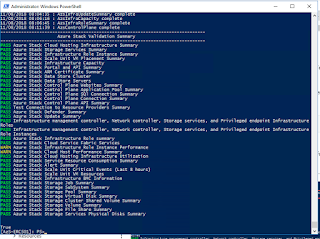
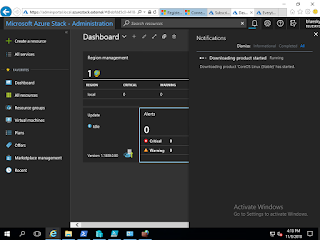






Comments